Charting
- Intake Forms
- Flexible Charting Templates
- Wibbi Integration
- Collaboration
- Security & Confidentiality
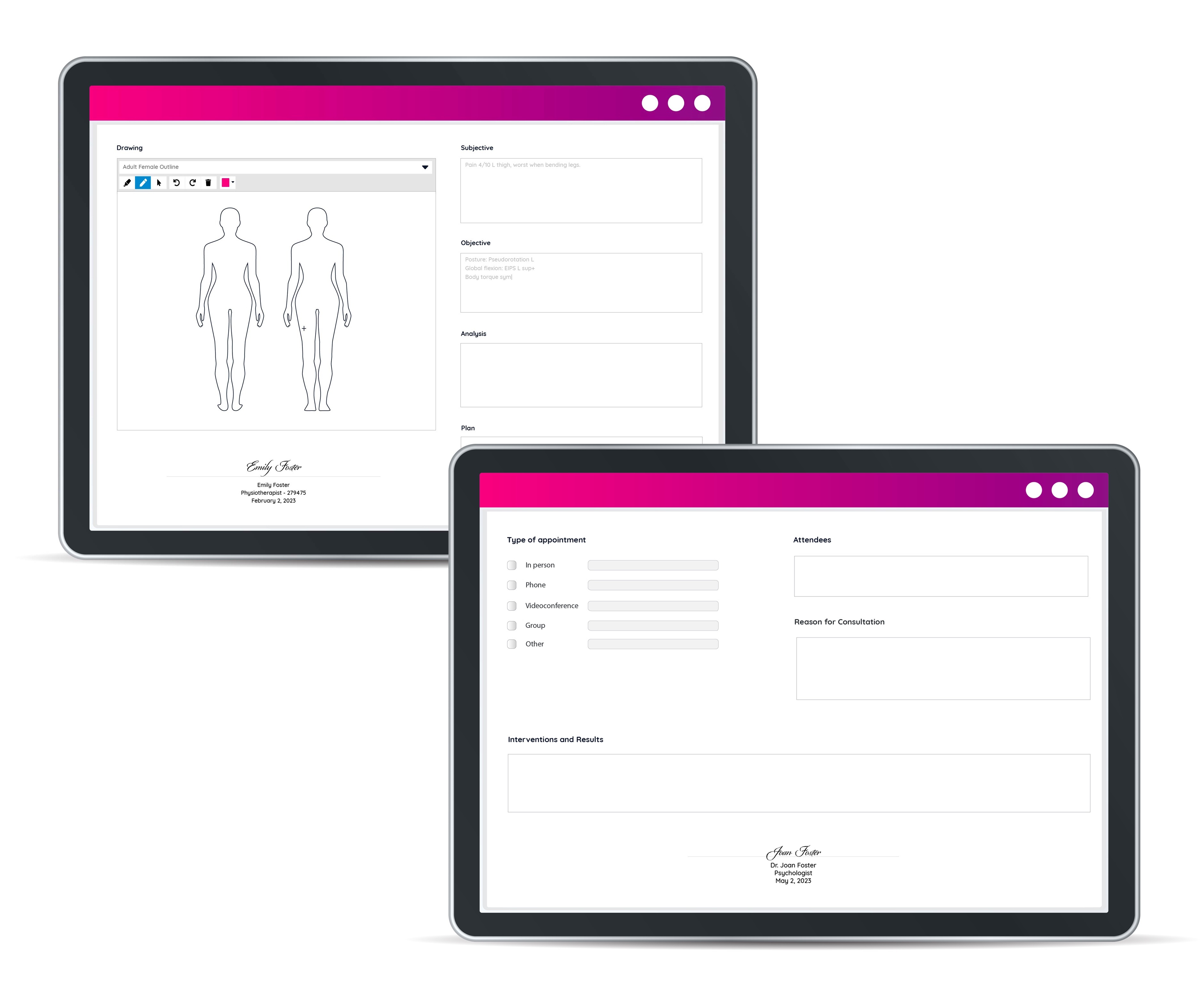
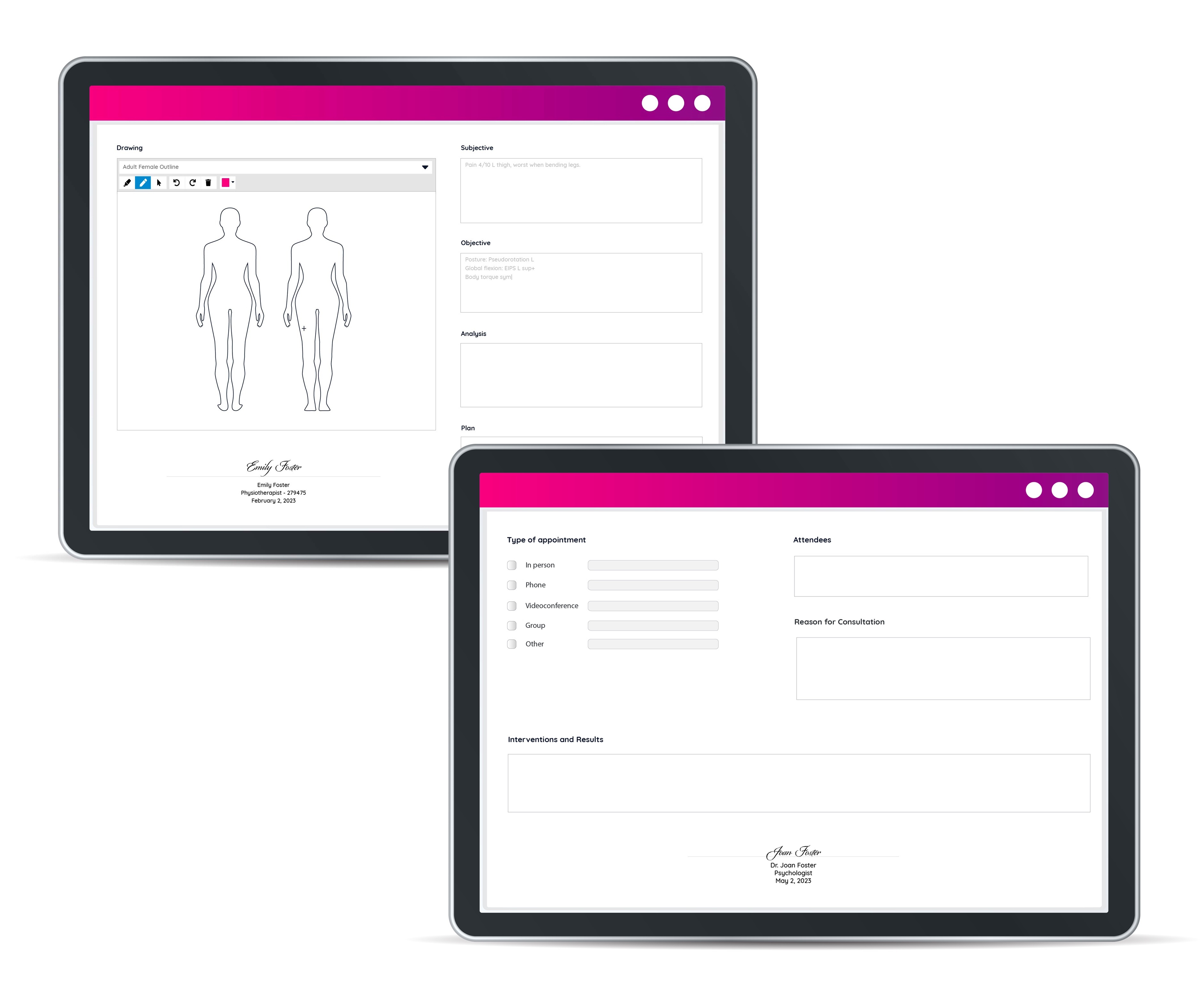
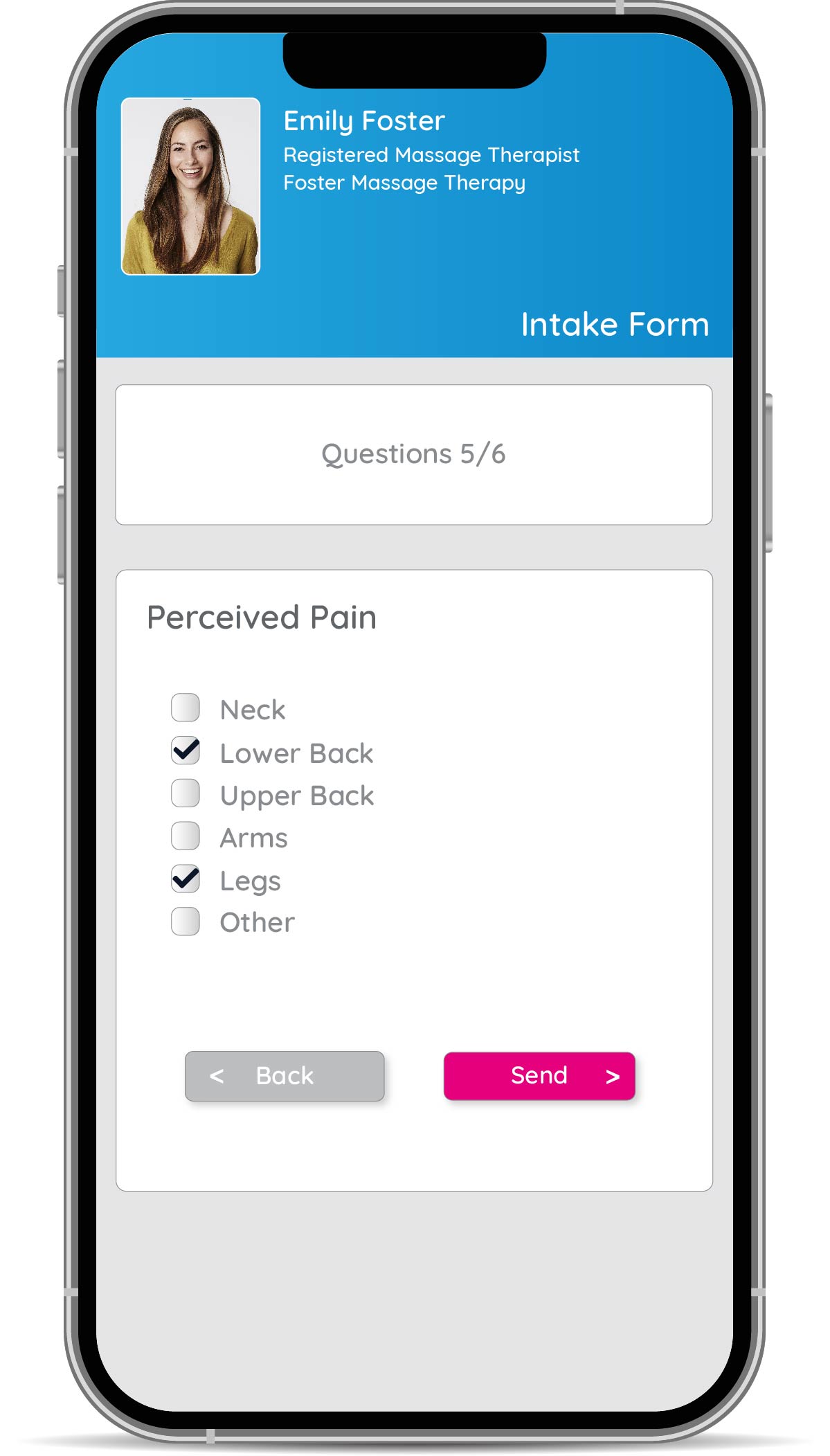
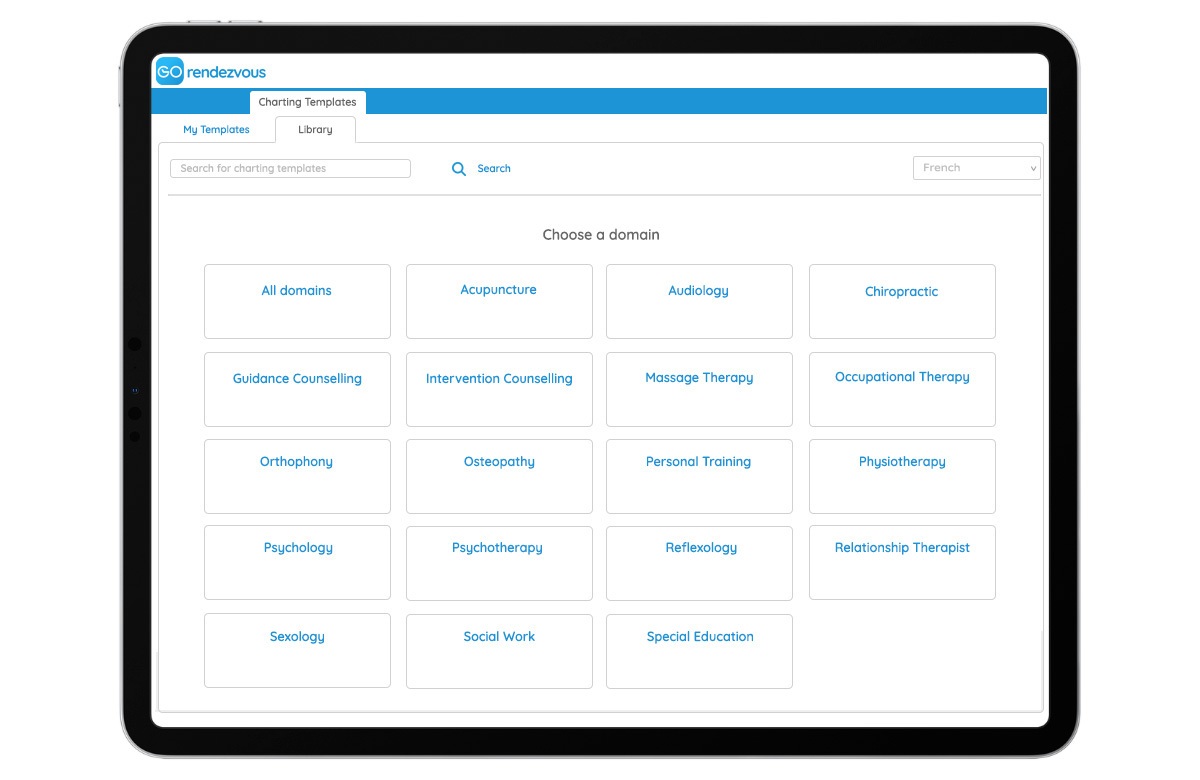

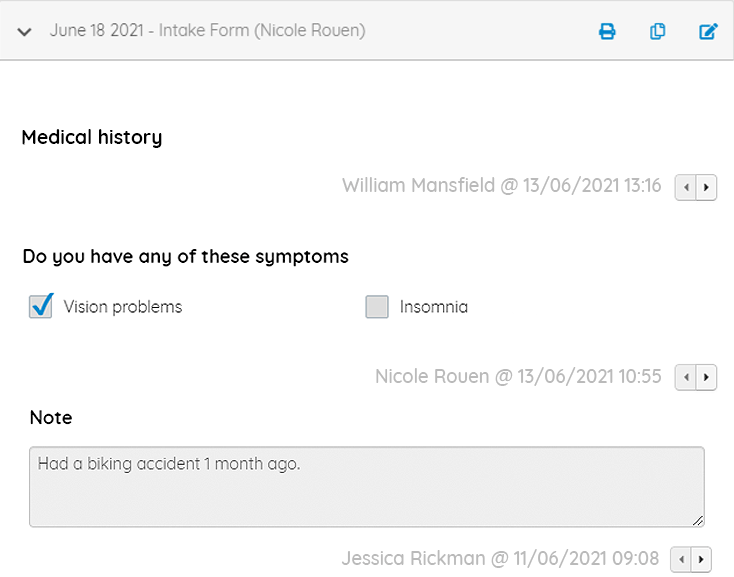
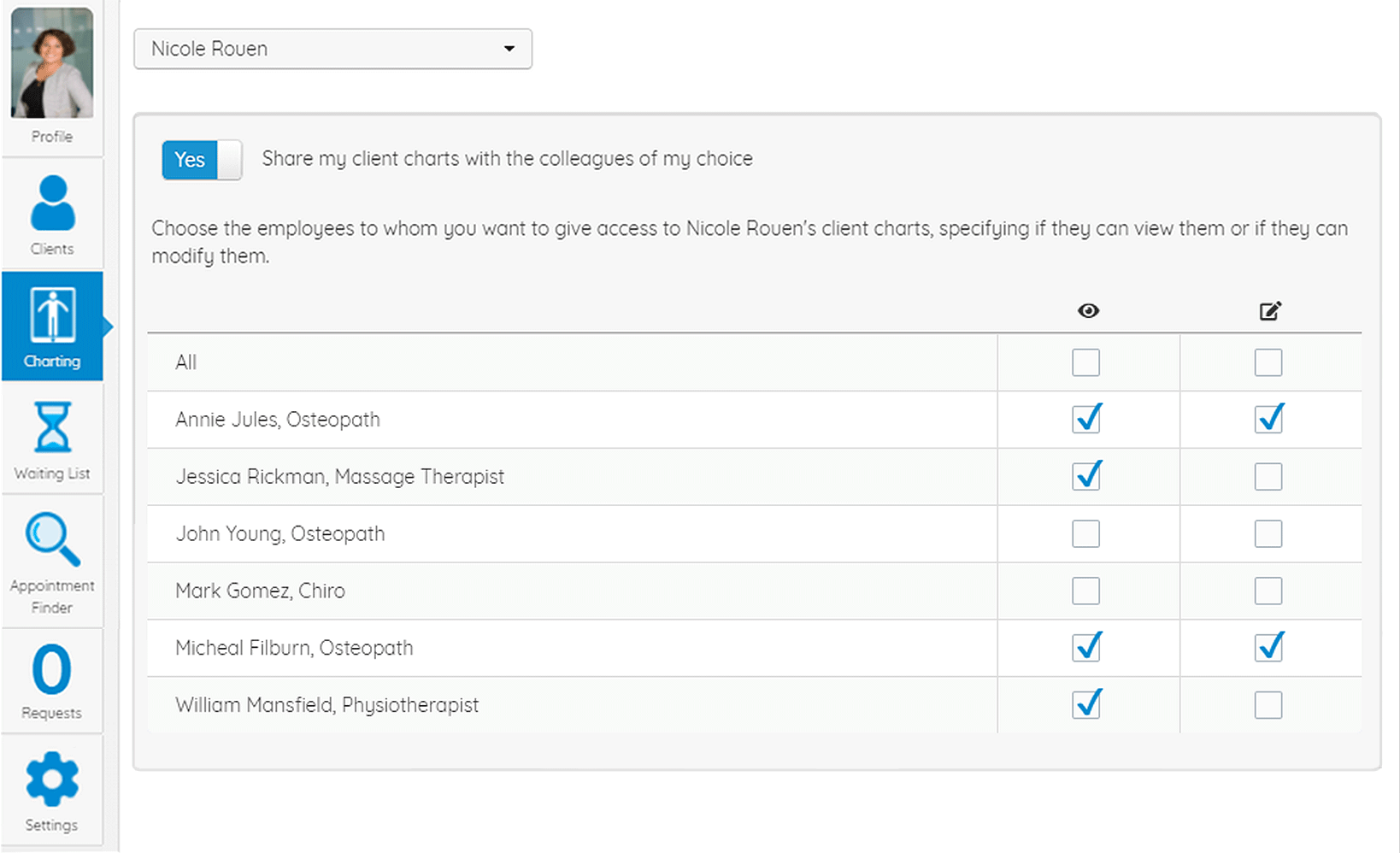
From your favorite summary view to filtering by tags, find the information you are looking for in a few clicks
At GOrendezvous, security and confidentiality are a priority
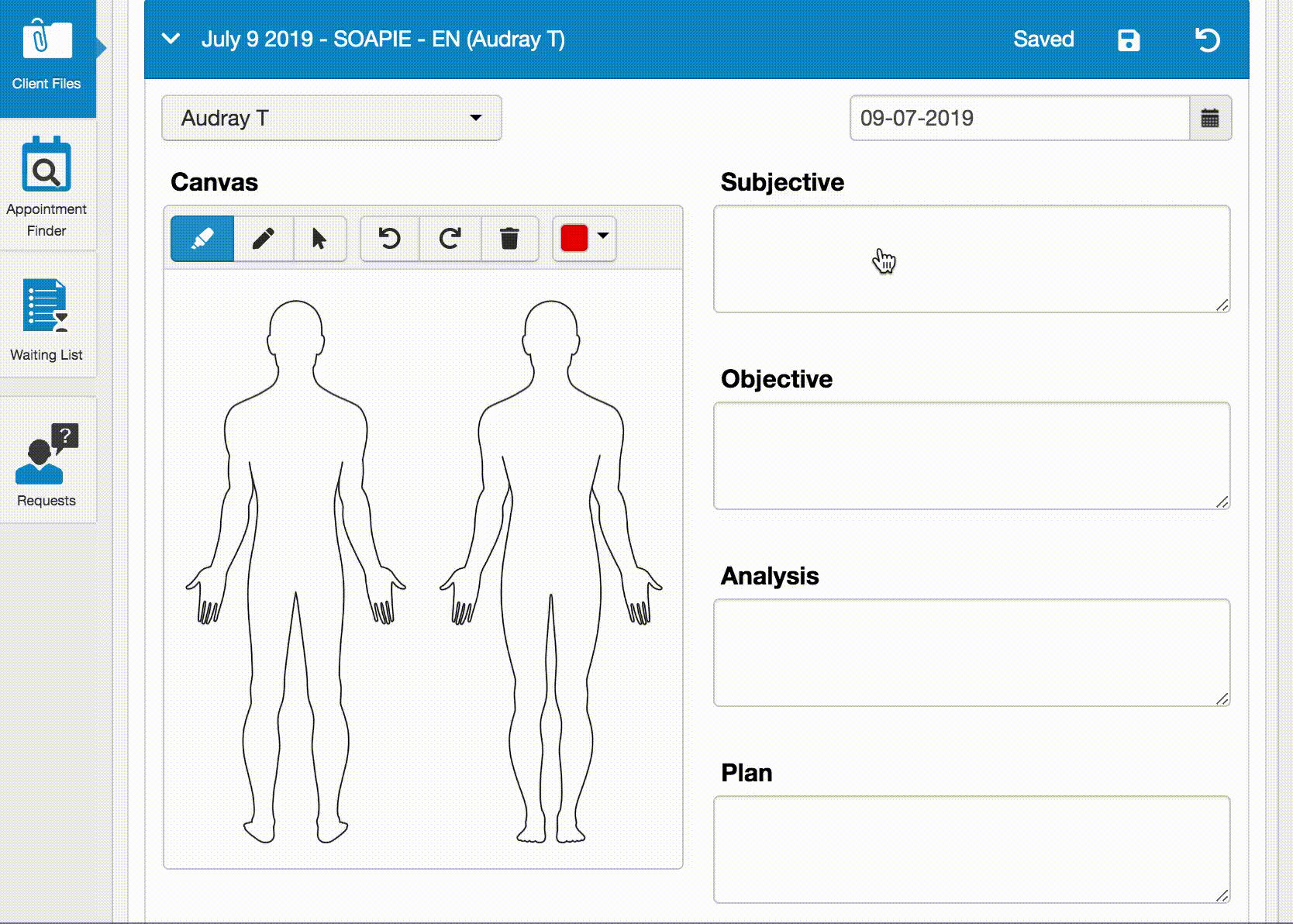
Complete your forms in less time
Yes, we follow the standards and the best practices of the industry for information storage. All of the sensitive data provided is encrypted.
No, not at all. Only your online availabilities will be posted online.
Yes. If you are not ready to offer online booking, you can simply deactivate this option and still take advantage of the other features GOrendezvous has to offer.
Yes, your client is able to share files with you directly from their intake form, in a secure way. All documents are checked by an anti-virus, then centralized in their client file.